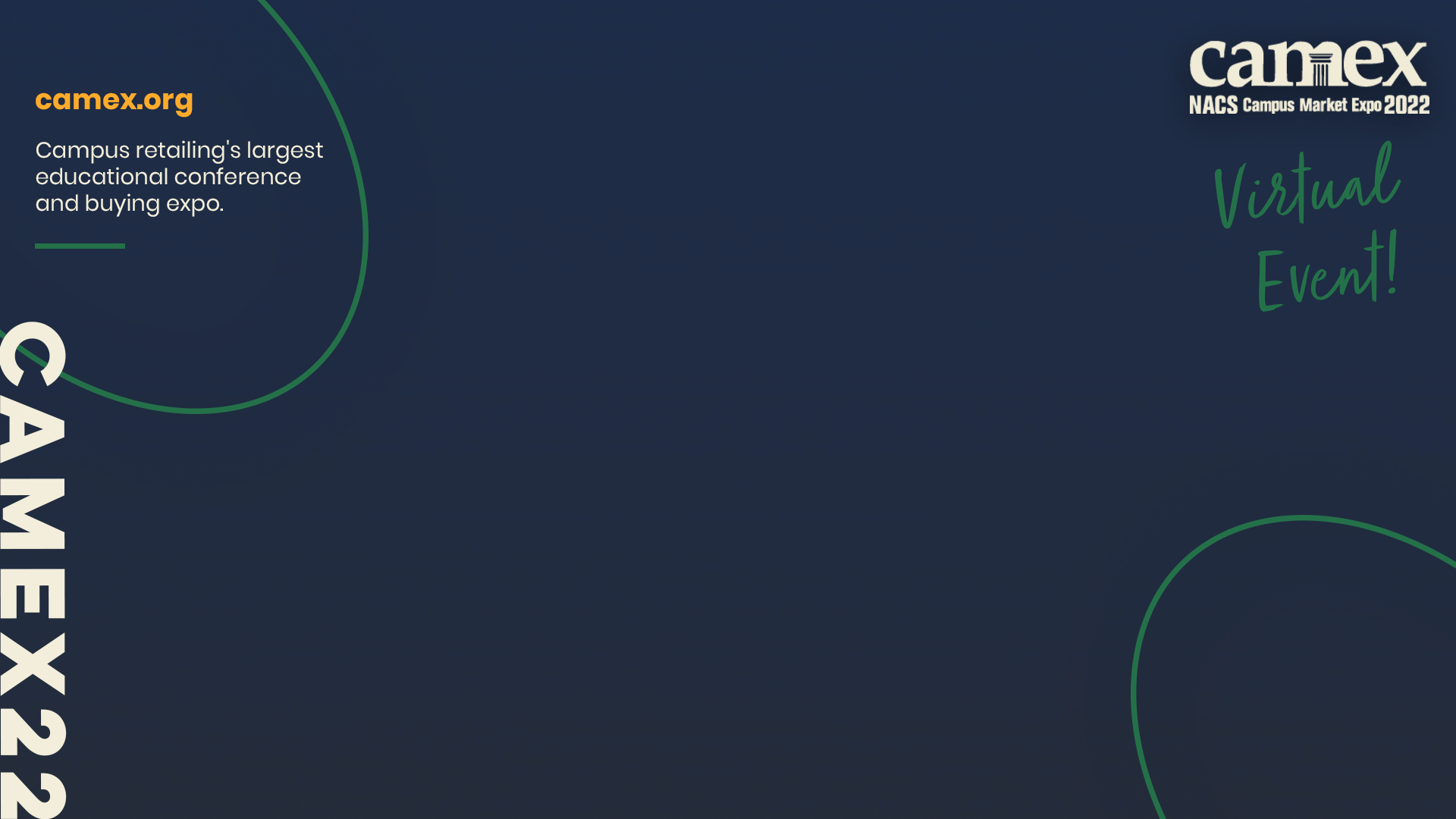Adding a Virtual Background to Zoom
Adding a Virtual Background to Zoom
Click one of the CAMEX backgrounds below:
Right click on the image, then choose “Save Image As” to download to your computer or device.
The next time you enter a Zoom meeting:
Click the arrow next to the video icon and select “Choose Virtual Background.”
To upload the CAMEX background:
Click the “+” symbol to the right of “Choose Virtual Background.”
Find the CAMEX Background image of choice.
Note:
Zoom may automatically mirror your screen, which will make your virtual background appear flipped.
To undo, go to the Settings gear icon in the top right corner, hit Virtual Background, then uncheck the Mirror my video option on the bottom of the window.